
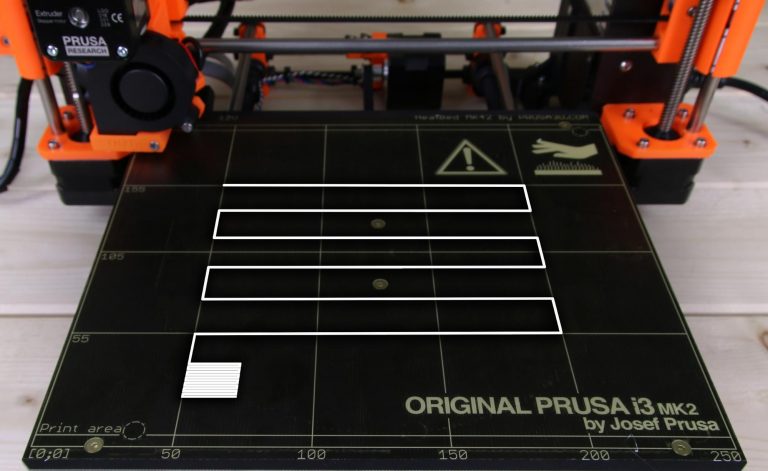
The Prusa i3 MK2S is undeniably popular, and had that popularity reaffirmed when 3D Hubs named it the Best Workhorse 3D Printer for 2018 in its latest 3D Printer Guide. There’s every reason to believe that its successor, the recently introduced i3 MK3, will be just as much of a crowd pleaser, but Prusa isn’t neglecting the MK2S, introducing a host of new upgrades and improvements with new firmware. According to Prusa founder Josef Průša, the new 3.1.0 firmware may represent the biggest update of 2017.
The first upgrade is the linear advance. Without one, an extruder moves in linear proportion to all other motors and extrudes more material than necessary at the end of each linear motion. A linear advance maintains the correct nozzle pressure during movements, resulting in sharper corners and fewer defects. New print settings were also added for experimental faster printing – up to approximately 30% faster.
The firmware now also includes a Wizard that will guide you through the self-tests and calibrations that you need to do to set up your 3D printer and get started printing. Keep your manual handy, but the setup process is now easier and more convenient. In addition, there are now host “keep alive” messages and better compatibility with OctoPrint.
“In some cases like during a calibration or when printer was waiting for a new filament during ColorPrint change, the printer stopped responding to the OctoPrint,” says Průša. “This led to the host eventually disconnecting and ruining a print. This is now fixed by sending a ‘busy’ message every 2 seconds.”
In the “Print from SD” menu, you can now sort your files according to name or date, as opposed to random order like previous versions of the firmware provided. This helps you to better keep your SD card files organized and to find them when you need them. You will also have the ability to check if a file is completely copied over before removing the SD card from the computer.
Calibration is now easier, too.
“A very simple but handy addition, we took V2_calibration.gcode used for calibrating the first layer height and reimplemented it in the firmware (only in PLA),” says Průša. “No SD card is now needed for calibration. You can run it from Calibration -> First layer cal. A small rectangle is also extruded at the end, so you can check how well was the calibration set.”

There is now a new mode for setting the power of the stepper motors: auto power mode. It’s between silent and high power mode, and the stepper currents depend on the Z height. The current starts low when the Z height is minimal and increases slowly as the object is printed. The XYZ calibration details menu has been improved, too.
“A skew between 0° and 0.12° was always shown as 0° because printer does not apply any skew correction,” says Průša. “When you run the calibration now, you will be able to see the measured value.”
Other improvements include:
- E steps per mm can be again saved into EEPROM
- M20 (list SD card) and M110 (set line number) fix
- PID calibration now includes safety check for loose thermistor
- M220 can backup and restore the speed factor
New drivers have faster print presets to use Linear Advance as well as several bug fixes for Slic3r PE and PrusaControl. The drivers, 1.9.2, can be downloaded along with the new firmware here.
For the remainder of Cyber Monday, until midnight PST, Prusa will be offering free shipping on the Original Prusa i3 MK2S kit and 3D printer.
Discuss this and other 3D printing topics at 3DPrintBoard.com or share your thoughts below.
[Source/Images: Prusa]
If you're looking to get an architectural rendering quote in the USA, our service provides a simple and efficient process to obtain the best pricing tailored to your project. Through our platform, you can easily submit your project details and receive a competitive quote from our team of experts. We offer high-quality 3D renderings for both interior and exterior designs, helping you bring your architectural visions to life with stunning precision. With our support, you can be confident in receiving professional services at affordable prices, without the hassle of dealing with multiple vendors.
Getting an accurate architectural rendering quote has never been easier. Through our portal, you’ll have direct access to a streamlined process where we guide you step by step, ensuring all your needs are met. Our 3D rendering experts work closely with you to ensure the final product matches your expectations, whether it’s for residential, commercial, or mixed-use developments. Trust our platform to provide you with the best possible rates and results, all with a quick turnaround time and exceptional customer support.





